Newsletter settings and configuration
The Newsletter is one of Booklet’s core features. It sends a summary of all community activity to your members. This guide explains how the newsletter works and how you can configure it.
Who receives the newsletter
Check out the Member statuses for a clear guide to to who receives the newsletter.
Generally, any member that has a confirmed email address and is not deactivated receives the newsletter.
“Subscriber” members receive the newsletter but are not visible in the directory until they activate their profile.
Configuring days of the week
The newsletter sends once per day - by default, every day of the week. You can change this in the Settings -> Newsletter page:
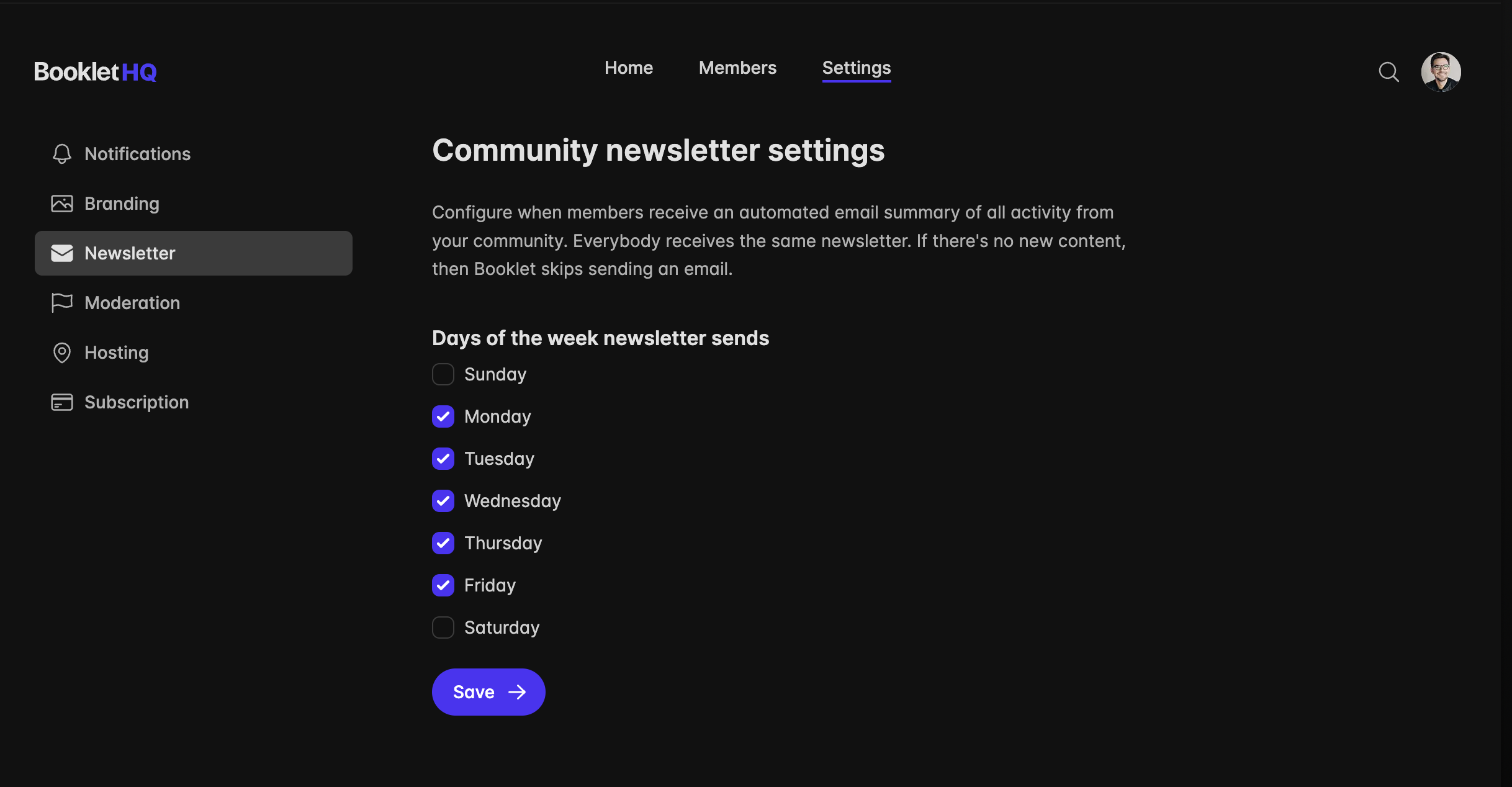
The newsletter defaults to sending every day.
If you use Booklet for work, we recommend sending the newsletter on weekdays only. This way, your members don’t miss updates on the weekends.
If you’re using Booklet as a social community, we recommend sending the newsletter only once or twice per week - this way, members don’t get overwhelmed with emails and unsubscribe.
Only sends if there is news
The newsletter only sends if there is a new post or a significant reply in the community. Otherwise, it skips sending the newsletter.
Any new post triggers the newsletter.
Replies only trigger the newsletter if they are analyzed as “meaningful” by Booklet’s AI. A reply of “Nice!” won’t trigger an email, but a long essay responding to somebody’s post will. This way, members don’t get overwhelmed with emails.
New members are always included in the newsletter, but do not trigger the newsletter to send.
Sends in US morning times
The Booklet community newsletters send at 8 AM local time in New York City, which is 5 AM in Los Angeles.
If you have a different time zone, contact us to adjust the time.
Everybody receives the same email at the same time
Booklet sends the same newsletter to all members at the same time.
We used to customize the newsletter per-member. But, we found that people liked to see their own posts and replies in the newsletter because it reinforced that other people saw their contributions.
Built on OpenAI
Booklet uses OpenAI to generate the subject line and summaries in the newsletter. The AI looks at the post and replies and generates a summary that is 2-3 sentences long.
We’re always improving the AI, so please let us know if you see any issues with the summaries.
We’ve made several choices to make the AI more inclusive:
- The AI never infers pronouns - it always uses neutral ones like “they” or “them.”
- The AI tries to accurately summarize people’s posts without inferring tone or intent.
- The AI knows when posts or replies were added, and when the newsletter is sending.