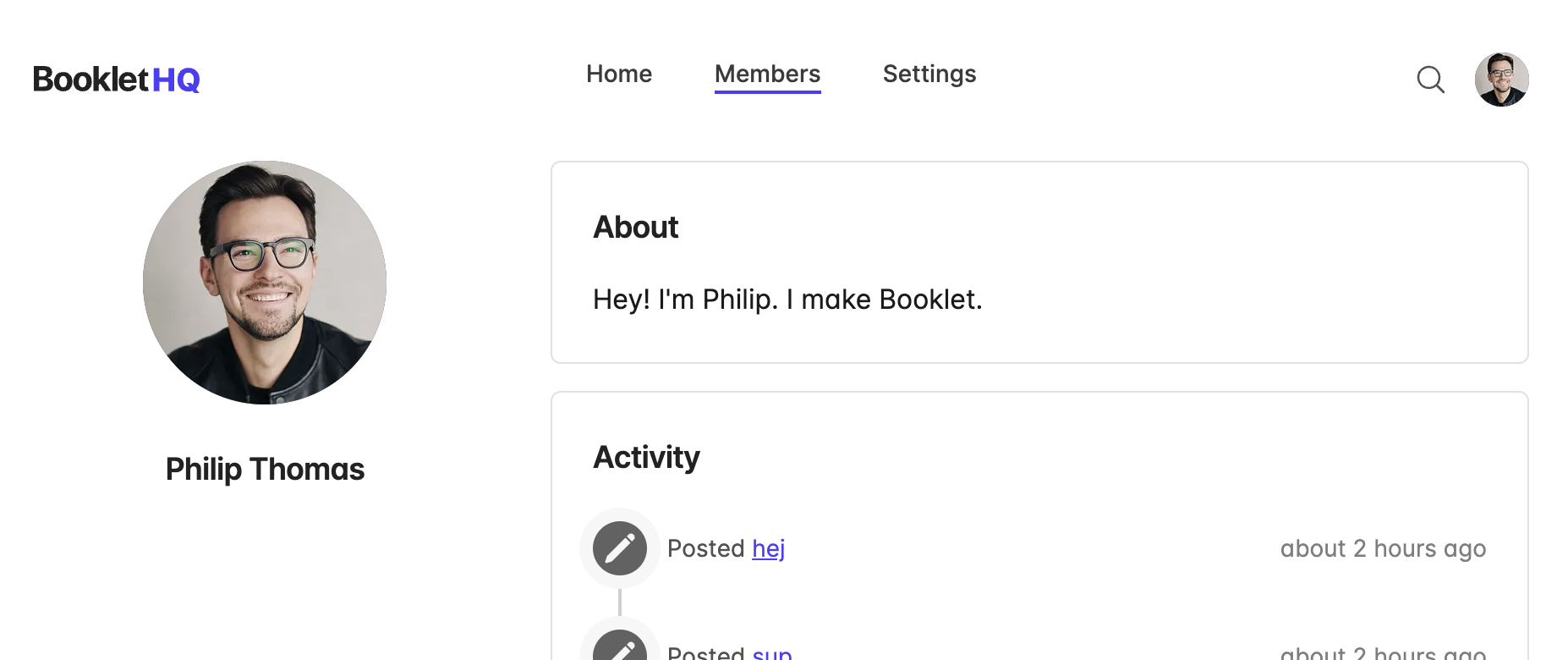Member email visibility
By default, members in a Booklet community can see each other’s email addresses.
You can limit the ability for members to see each other’s email addresses by adjusting the member email visibility.
Change directory visibility under “Settings -> Features -> Member email visibility”.
Logged-out users and non-members never see member email addresses.
Open email visibility
When email visibility is open (default for all communities), then member profiles have email addresses plainly visible to other members. This is recommended for communities where members are known to each other, such as work teams or private groups.
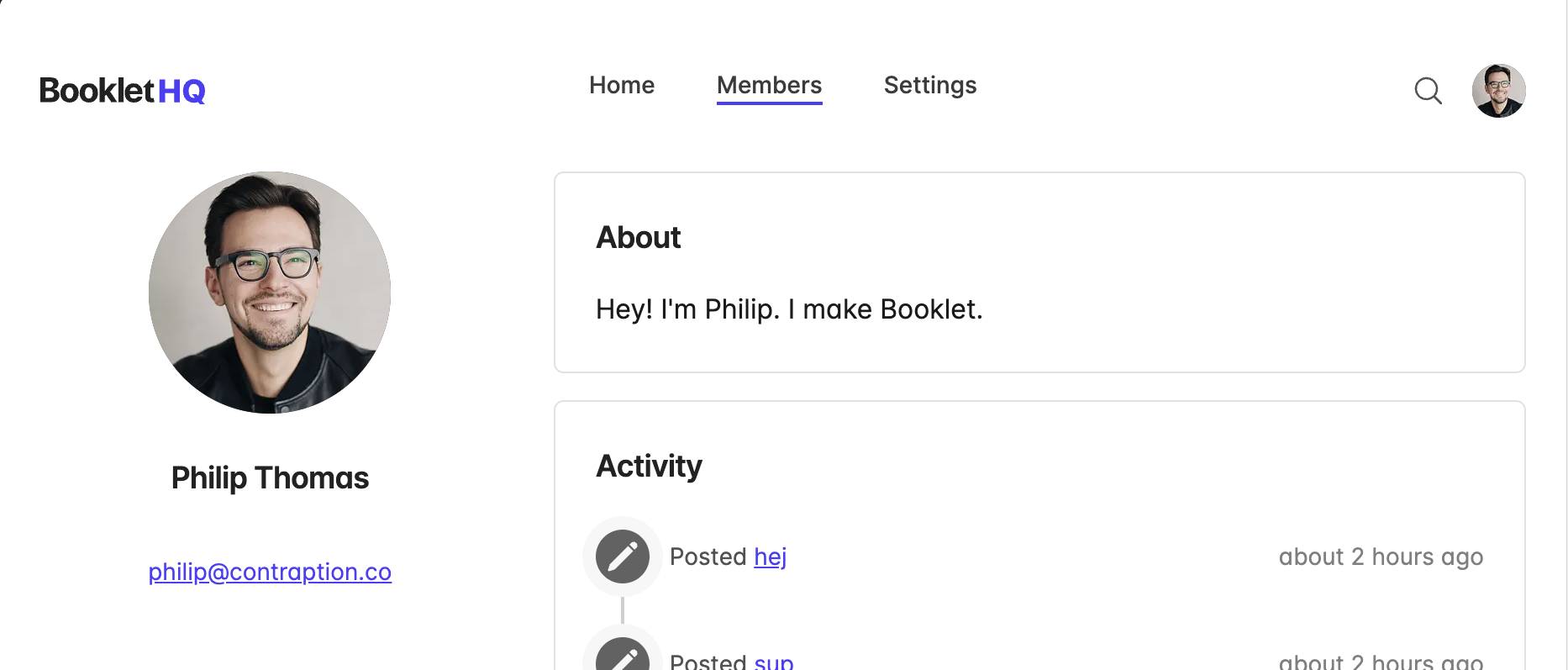
Protected email visibility
When email visibility is protected, then member profiles have email addresses hidden from other members. They must click a button to reveal the email address. This is recommmended for all communities with open memberships or many members in a non-work context. This prevents email scraping by bots, but still lets members contact each other.
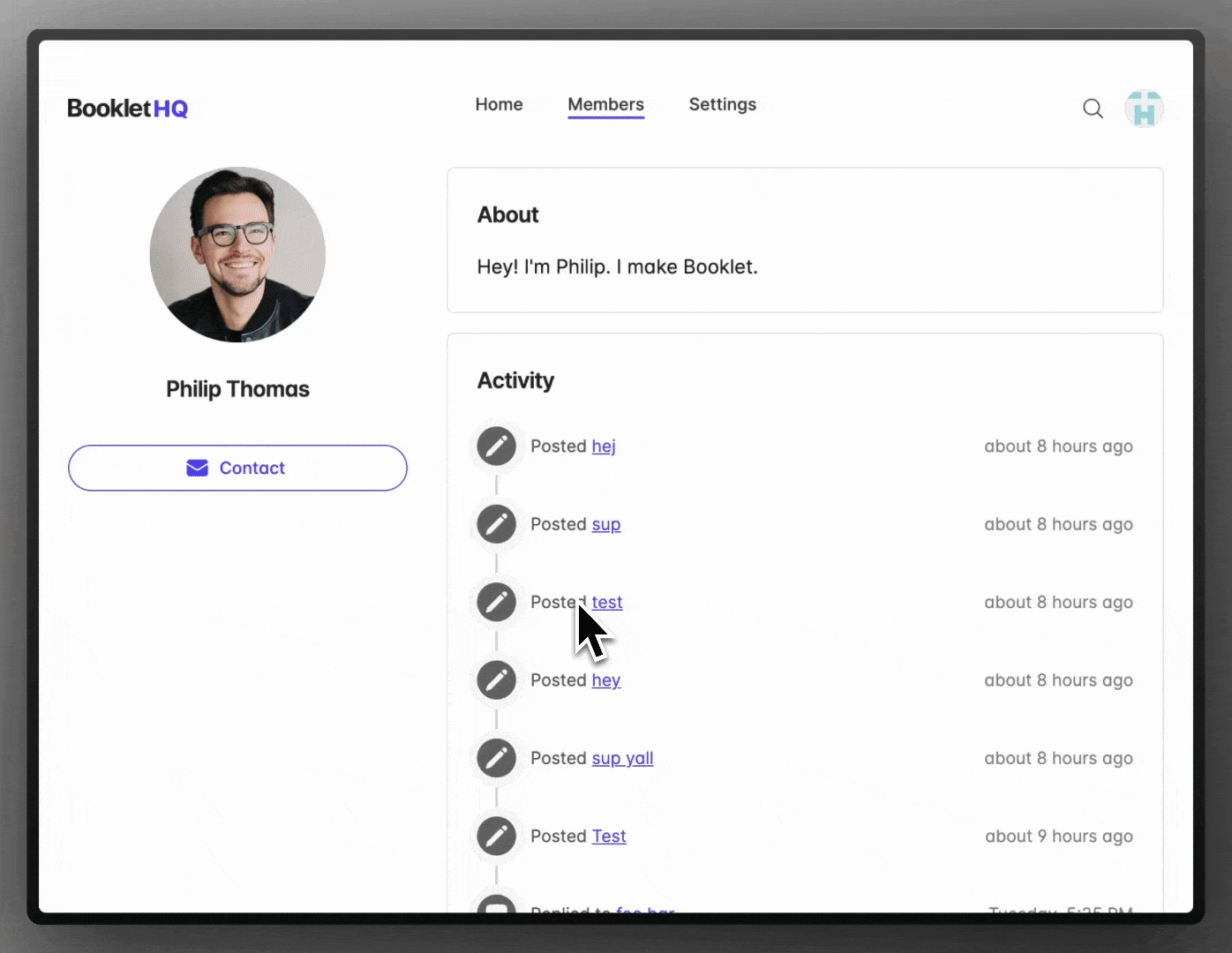
Hidden email visibility
When email visibility is hidden, then member profiles do not show email addresses at all. This is recommended for communities where members should not contact each other directly, such as forums or public communities.
Members who want to be contacted can still add contact information to the “About” section of their profile.