Push notifications and PWA support
This is what Booklet communities can do on iOS:
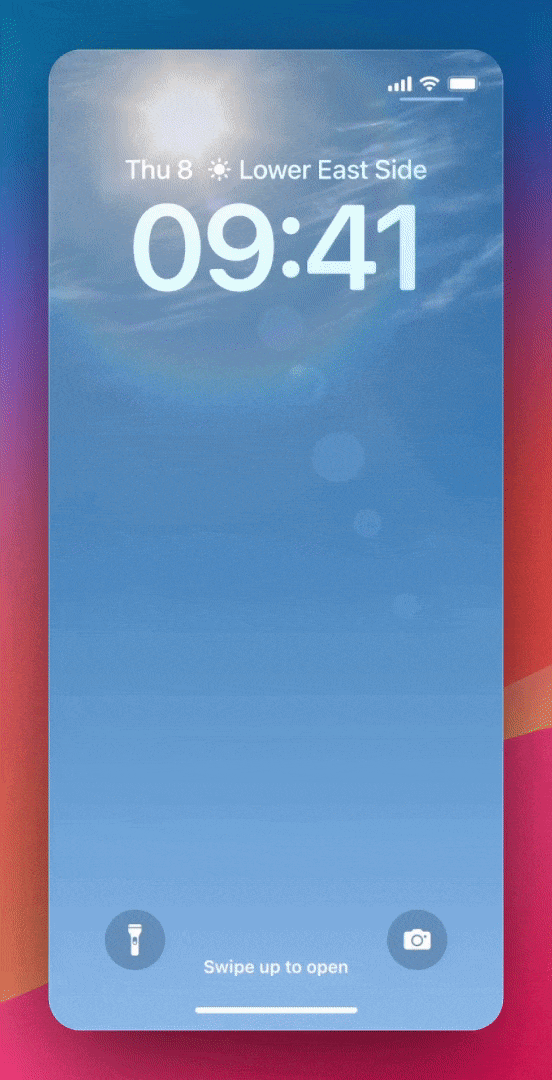
That’s:
- Your community icon on the home screen
- The icon opens a standalone app pane (not Safari)
- Native push notifications that open the right page in your app
- Badges on the icon counting unread notifications
These features work on iOS, Android, and even some desktop computers, and is available on all communities on Booklet.
Introducing Progressive Web Apps
Progressive Web Apps (PWAs) are a technology that enable certain websites to install like an app on devices. PWAs get an icon on your user’s home screen, and can send push notifications - without having to go through an app store. Best of all, the device shows your community name and icon - not Booklet’s!
In 2023, Apple made progressive web apps more powerful on iOS by giving them access to push notifications and badges. These core technologies have made PWAs incredibly powerful - for the first time, you can send push notifications without submitting an app to the App Store. Expect to see more websites support PWAs this year.
To fully enable PWAs on Booklet, make sure that your community has an Icon image. Besides that, there’s no action you need to take.
When a user’s device supports PWAs, Booklet shows installation instructions in a banner:
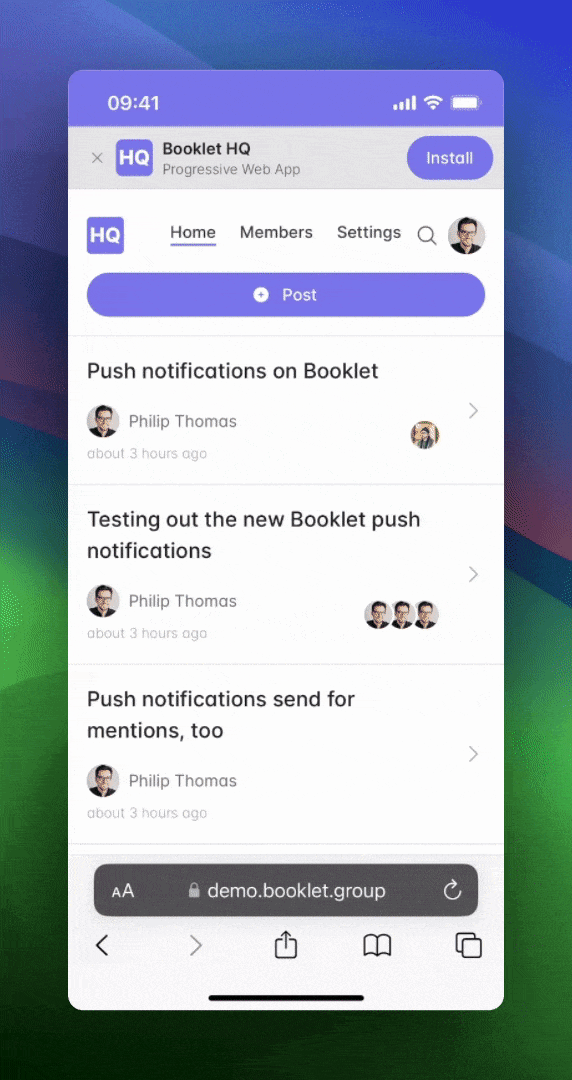
Booklet’s PWA documentation and installation instructions focus on Safari on iOS. However, more platforms support PWAs and will get customized installation instruction soon - including Android, Safari on OSX, and Microsoft Edge.
Same Calm Notifications, in a Different Way
Booklet’s core is a newsletter that summarizes all activity into one calm email.
However, there are times when you want notifications more often than the email summary - such as replies to a post you follow, or when you get mentioned in a post or reply. In these cases, Booklet already sends an email outside the newsletter for these timely activities. And, push notifications now mirror these emails to send these timely notifications.
Booklet’s push notifications work in the same calm way as its emails. Members won’t get notified more often than they do with emails today. It’s just a different way to receive the same notifications.
Every email sent by Booklet has a matching push notification. When a member enables push notifications, then a “Push” column shows on the Notifications settings page. There, members can choose which channel for each notification type on their Notifications screen.
Notifications Settings
Push notifications are entirely opt-in. Emails send the same way as the past.
Push notifications work in many web browsers outside of PWAs. So, you can get notifications in web browsers if you prefer, too. The next time you open Chrome or Firefox on a desktop, you may see an option to enable notifications in the browser.
Finally, certain members may want updates more often than the newsletter. For instance, I like to get realtime notifications about posts in FRCTNL - so that I know which posts will be in the next newsletter. Members can modify the notifications they get on the Notifications->Settings screen, including optiosn that are off by default.
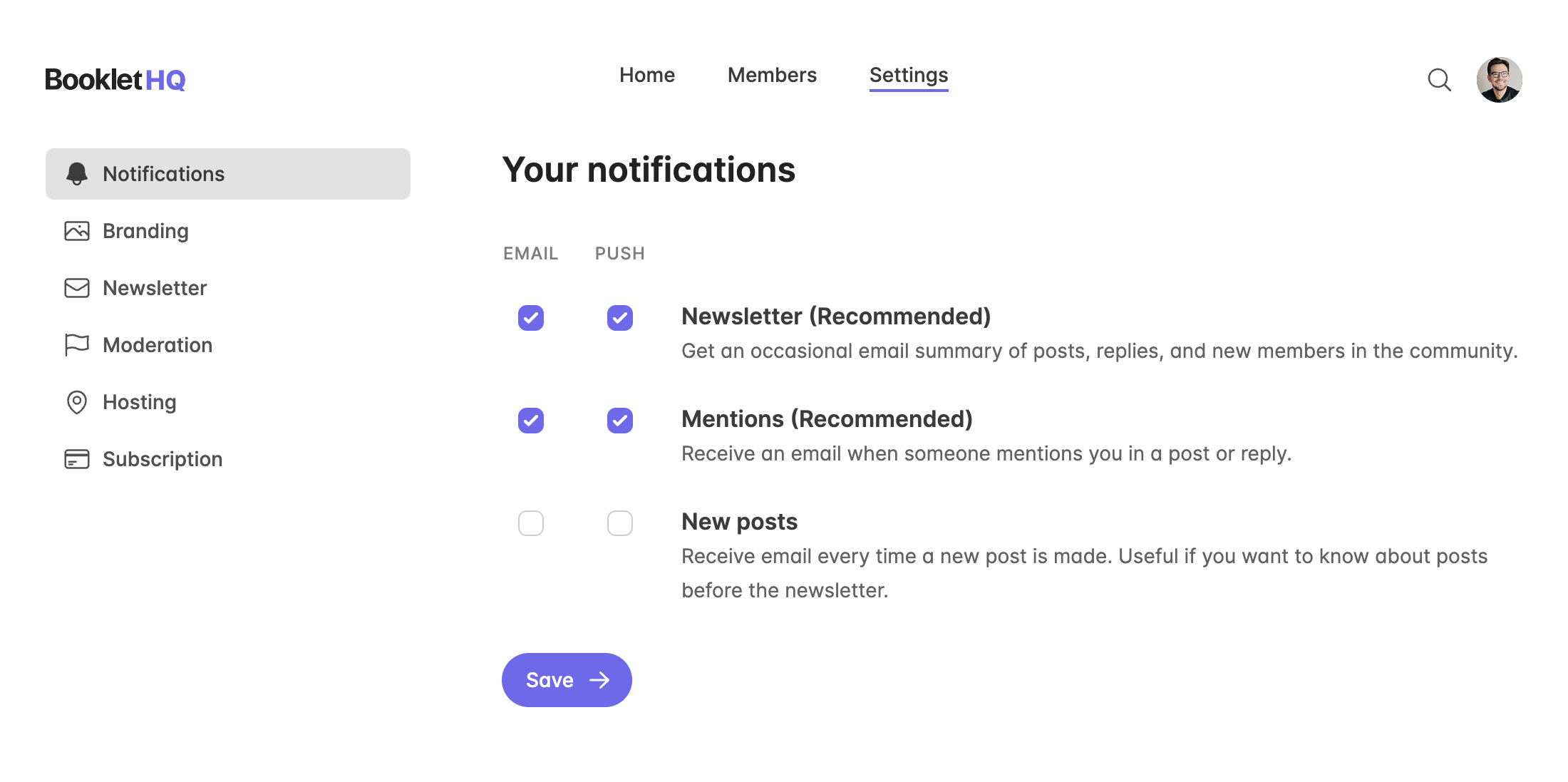
FAQs
Is my community in an app store?
No! It’s a web technology that follows the same security and privacy as a Booklet web application. People have to go to the web app for your Booklet community to install the app.
What push notifications are supported?
Every email sent by Booklet has a matching push notification. Members can choose which channel for each notification type on their Notifications screen.
If I click the push notification, will I still get the email?
Booklet delays email notifications by a couple of minutes after a push notification. If you click the push notification in that time, the email won’t send.
The one exception here is the newsletter - which still sends as an email for now, even if you click the notification. This is because the email has information that’s not (yet) shown on the app and can’t fit in the push notification.
Will my community annoy people with install and push notification requests?
No, the banner and push notification UI only show once per device.